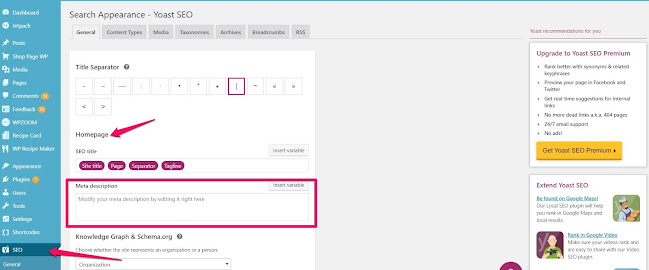How Do I Create a Successful YouTube Channel.So, you want to be a successful YouTuber. How do you do it? By following these tips:
Defining a purpose
When creating a YouTube channel, you should define your ultimate purpose. This may be different for each individual, but it is essential to have a purpose, and defining that purpose is the first step to achieving that purpose. Defining your purpose is an excellent way to keep your channel focused, and it will help you gain loyal followers. There are many ways to create a mission statement for your channel.
You can create a mission statement for your YouTube channel before you ever start posting videos. You can use your mission statement as a guide for making decisions. A mission statement will also help you focus your content and keep it aligned with your goals. You can also use your mission statement to get inspiration during creative slumps or simply remind yourself of the reasons you started your channel in the first place. After creating your mission statement, you can revisit it and update it whenever needed. It will be an important piece of your history, and you can use it as a gauge to see how your channel is progressing.
A good example of a purpose for a YouTube channel is to help people with their problems. Several companies use YouTube to share solutions for common problems. Using YouTube videos to answer frequently asked questions, show users how to install software, or solve a product's problems is an excellent strategy. Providing solutions for these problems will help prevent your channel from being harmed by negative reviews. Besides, this will help you create an authentic brand, which will increase your chances of being discovered by other users.
Creating a linked end screen
One of the key components of a successful YouTube channel is a link at the end of the video. This will allow viewers to visit a particular website to learn more about the product or service you're promoting. In addition to being a great way to drive traffic to your website, linked end screens are a great way to build brand loyalty among viewers. To create a linked end screen, follow these steps.
Start by selecting the video you'd like to include on the end screen. Unpublish annotations and select a predefined grid. From here, you'll see the available video parts. Next, you'll want to select a link to the video's channel page, so that viewers can subscribe. Once the link is active, click "Send to subscribers" to send viewers to your channel page.
Once you've selected a link, customize the end screen with your branding, social media handles, and website. Custom images should be 300x300 pixels wide. Be aware that end screens don't appear on mobile web (other than iPad), flash videos, 360 videos, or videos with subtitles or audio. Be sure to check the YouTube guidelines on how to create an end screen. You can also experiment with different styles and tools.
The link to your video or playlist should be on the end screen, as it will allow viewers to click it and purchase it. Similarly, the "Buy Now" button can be placed on the end screen a few seconds before the video ends. This gives viewers a good 15 seconds to click it. If your video has a call-to-action at the end, that's an excellent way to generate more views.
Adding keywords to your About page
There are many ways to optimize your YouTube channel for search engine visibility. One of the best ways is to include relevant keywords in your video descriptions. These are crucial pieces of metadata that help viewers find and watch your videos. Adding keywords to your channel description can improve your search engine rankings and traffic, and will help you increase brand awareness. The following are the top methods that you can use to optimize your YouTube channel for search engine visibility.
Firstly, consider what your audience is looking for on YouTube. It helps to create buyer personas for your channel so that you can write content that your audience wants to see. Secondly, write content that is relevant to your keywords. This will help your content rank high on search engines. Your keywords should be related to the featured topic, genre, format, and any relevant verbs. This way, your video will rank higher for relevant searches.
In addition to creating an About page, you should include a keyword in the video description. You can use your main keyword twice or three times in your video's description. However, you should avoid keyword stuffing as it can result in a penalty for keyword stuffing. If you do, you should also include your primary keyword in the first three sentences of your video's description. This is because YouTube's algorithm will be paying attention to these parts of the description.
Having an informative and engaging about page is essential for your YouTube channel to be successful. It will attract a larger audience and build trust between your viewers. In addition to this, your channel header should include a custom URL and an interesting bio. Cross-promoting your videos is another great way to grow your YouTube audience. For example, you can share a link to your YouTube video on Facebook and Twitter. This way, your viewers will see both your content and their referrals.
Creating a playlist
A YouTube playlist helps you guide the viewer's experience. Whether your videos are short and sweet or longer and more informative, you can optimize your playlists for keyword search to rank for more keywords. Moreover, creating a playlist around specific keywords will allow YouTube to see the context of your videos. Here are some tips on how to create a playlist that is optimized for keywords. Creating a playlist for a successful YouTube channel involves a number of steps that will increase your YouTube channel's visibility.
First, make sure to choose a title that is catchy and descriptive. Videos should be short and concise, and contain keywords. For YouTube's search engine to rank your video, it must have a strong title. A video should also be descriptive enough to draw viewers' attention. Once the title and description are complete, click the pencil icon. Once you click on the pencil icon, you can edit the title and description of the video.
Another important aspect of a playlist is that it can be private or public. When adding a video to your playlist, YouTube automatically creates a list of related videos for you. You can also choose to make your playlist private or unlisted. If you want to make your playlist public, click the "Edit" button and select your preferred channel. You can also edit your playlist's settings and avatar.
YouTube playlists can be personalized for any interest. For example, if you are a makeup guru, a playlist devoted to a specific topic would be more interesting to your audience. A makeup tutorial on how to apply sexy vampire makeup would be an excellent playlist for Halloween. Other video topics can be related to anime. For example, you could include videos on how to apply makeup for Sailor Moon.
Monitoring your YouTube channel
The first step to creating a profitable YouTube channel is to monitor your audience's activity. To do this, open YouTube Analytics and click on the Traffic Sources page. This will display various sources of traffic and their total value. This information can help you determine which methods of promotion are working the best for your content. Additionally, this will show you which types of traffic are most effective for each of your videos. For each video, you can see how many viewers viewed it and how many of those viewers watched it for an average time period.
YouTube provides several reports on the performance of your channel. In the Overview tab, you can see how many viewers signed in across different devices and how much revenue you've made. You can also view how many times your videos have been viewed and which of them received unusual views. You can also view the content that has the highest number of views in the last 28 days, 48 hours, and 60 minutes. By knowing the content that is getting the most views, you can optimize your videos and optimize them to increase your YouTube channel's performance.
Another way to measure subscriber engagement is by monitoring your channel's end screens. Dedicated playlists can show viewers which videos are most popular and increase your chances of getting a subscriber. End screens are a major feature of YouTube and are crucial for increasing the success of your channel. If you use the end screens to display important metrics, you will get a better idea of how well you're doing.